
DelphiVCL.Application.Run method used to execute the application.
Do not call DelphiVCL.Application.Run. In Delphi’s VCL, when creating a new project, The IDE automatically creates a main program block in the project file that calls the Run method. When the application is executed, the application’s Run method is called.
DelphiVCL.Application.Run contains the application’s main message loop. The call to Run does not return until the application’s message loop terminates.
Let’s browse all the properties, methods, and built-in properties of the DelphiVCL.Application.Run using dir() command:
|
1 2 3 |
import DelphiVCL dir(DelphiVCL.Application.Run) |
See the responses in our Windows command prompt:
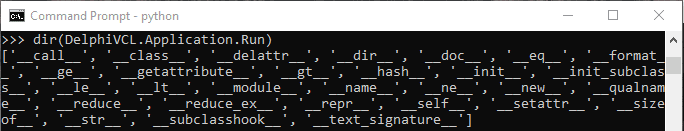
Here is the working example of the implementation of DelphiVCL.Application.Run:
|
1 2 3 4 5 6 7 8 9 10 |
def main(): Application.Initialize() Application.Title = "MyDelphiApp" f = MainForm(Application) f.Show() FreeConsole() Application.Run() Application.Destroy() main() |
See the complete code here and here.
Check out DelphiVCL which easily allows you to build GUIs for Windows using Python.
